The August (optimized Dvorak) keyboard layout
programming typing
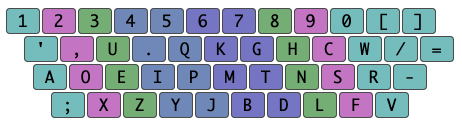
Twenty years ago (2005), I learned to touch type. Before that, I was a “pretty fast” hunt-and-peck typist (I recall testing myself at 40-something words per minute). I had just finished grad school, and decided it was long past time to learn to touch type. I got some kind of typing tutor program, and it offered me Qwerty or Dvorak as my options. I thought Dvorak was the obvious choice, so I chose Dvorak. If Colemak had been an option at that time, I might very well have chosen that, but it was released in 01-01-2006, according to its FAQ. Anyway, I really had no problems with Dvorak. I learned to type pretty fast with it, probably in the ballpark of 90 wpm (based on my memory of doing some speed tests). However, I eventually got the bug to create my own optimized layout. This seems to be a thing that people like me, who have something off-kilter in their head, become hell-bent on doing. I recall having been originally inspired by the Klausler layout, and his description of how he had created a custom layout.
My opinion, after having dove head first into the fish tank of alternate keyboard layouts, is that Dvorak is actually a surprisingly good layout when you consider that August Dvorak did not have access to all the modern technology that keyboard layout enthusiasts have (most notably optimization algorithms such as Simulated Annealing and the computers needed to run them). He created a layout so good that, in my opinion, most people who already know how to type Dvorak do not need to switch to anything else. However, if you yourself decide to dive into that fish tank, just like I did, you may be alerted to some of the flaws that Dvorak has. But Dvorak is a vast improvement over Qwerty, and that is an understatement. And Qwerty is so ubiquitous that, from a certain vantage point, it seems outrageous to point out any flaws in Dvorak. If you don’t go down the rabbit hole yourself, you likely cannot conceive of how ridiculously inefficient the Qwerty layout is. It is truly a monstrosity, by almost any measure of typing efficiency. The very fact that it was designed so that you could type the word “typewriter” on the top row (not even the home row) is a testament to how braindead it is. And yet here we are. And what’s amazing is that people have learned to type unbelievably fast with Qwerty keyboards. So for anyone who wants to defend its design, the only defense you have is that the human brain is so adaptable that even the Qwerty keyboard cannot defeat it.
About fifteen years ago, I considered switching to Colemak. Actually, I started to, but it was just too different from Dvorak. Not only was virtually every letter in a different place, but all the punctuation, too. And Colemak’s whole premise was that it’s an improved Qwerty-based layout: by changing the position of only a modest number of keys on the qwerty layout, Shai Coleman obtained a layout that’s close-to-optimal. Of course, nobody can agree on what’s optimal, but most people will agree that Colemak (like Dvorak) is vastly better than Qwerty. And since Colemak is easier for a Qwerty typist to switch to than Dvorak, Qwerty typists need not consider Dvorak in the modern era; just learn Colemak, unless you feel like going down the rabbit hole of evaluating other alternatives that might be marginally better in certain ways. Like me trying to switch from Dvorak to Colemak, a Qwerty typist trying to switch to Dvorak means essentially re-learning every key on the keyboard.
Ten years ago, I decided I wanted to play the game of creating an optimized layout of my own. I was already typing on an optimized layout, so why go through the trouble of re-learning every key on the keyboard by switching to Colemak just to fix a few minor quibbles? I was mainly motivated by the joy of optimization, not so much any actual desire to type faster than I could on Dvorak. I just wanted a fun project, and moving a few keys around on Dvorak to get a better layout sounded like fun to me. So off I went. And the next thing you know “a few keys” turned into “almost every letter”. It’s hard to stop once you get started modifying things. Some of the details of that project can be found in my Colemak forum post from ten years ago, but I would like to write something up about how I developed the typing effort model and optimization code here if I can find some time to do that.
I call my keyboard layout “August”, which is Dvorak’s first name, and also the month I was born in. I did not change the punctuation keys in the upper right part of the keyboard from the way they are on the Dvorak layout. The final form that I have been using for the last 10 years is:
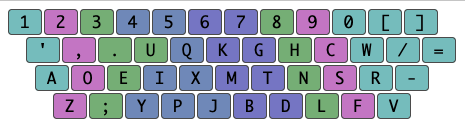
However, it’s a modified version of the one that I would have chosen if I typed the way a proper typist types on an ANSI keyboard. When I learned to type on a Dvorak layout, I chose to hit certain keys on my left hand with the “wrong” fingers, because it was more comfortable. The variant of Colemak called Colemak Mod-DH is similarly inspired by the fact that the proper way to type is less comfortable for many people. The problem is the asymmetry of the standard ANSI keyboard (the keyboard pattern that is used in the United States), which is not left/right symmetric (stare at a keyboard for a moment and you’ll see), so what feels natural on my right hand cannot be mirrored on my left hand. Anyway, my original optimized layout for typists who use the “correct” fingerings is:
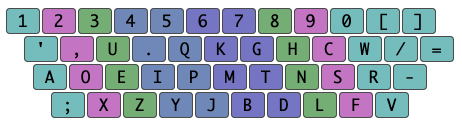
I’m not recommending anyone else use this, but that’s what I consider the “official” August layout, even if I changed things up a bit to adapt to my oddball fingerings. It’s been ten years since I began using the August layout, and I have no complaints. I just think about the words I want to type and my fingers move in the sequence they need to to make those words appear on the screen, just like anyone else that types. I type about 100 wpm, according to the typing tests I occasionally test myself with. That’s pretty fast, but it’s not going to win any competitions. You really can learn a new keyboard layout fairly quickly once you decide to switch. If you already type 100 wpm or more on a Qwerty layout, then I am not sure you’ll gain a whole lot of speed by switching to an optimized layout, but you are likely to improve the comfort of typing. But if you type on a Dvorak layout, there’s really not much reason to switch. Some people complain about the “L” and “S” keys on Dvorak both being on the pinky, and I suppose I was one of those people, but it’s not likely to be worth learning a whole new layout because of it. But that’s what I did.
Here is a web page that allows you to compare different layouts, and shows some metrics for how they perform for things like finger distance traveled. I generated the layout image using the Colemak Mod-DH analysis tool. The github repository for the layout is here.